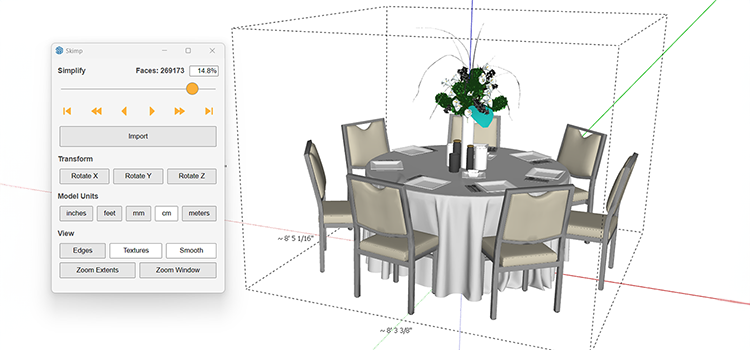
Skimp is an EXTREMELY FAST importer! It can import GLB, USD, FBX, OBJ, SKP, STL, 3DS, DAE, PLY, and VRML into SketchUp in seconds. But it’s not just the speed that makes our import features so powerful.
Skimp gives you the ability to actually preview the model and simplify the model BEFORE importing! For most models, the preview will be loaded in only a few seconds.
From there, you can adjust orientation, model units, and number of faces so that you won’t waste precious time generating millions of faces inside SketchUp that will just slow down your model and increase the file size.
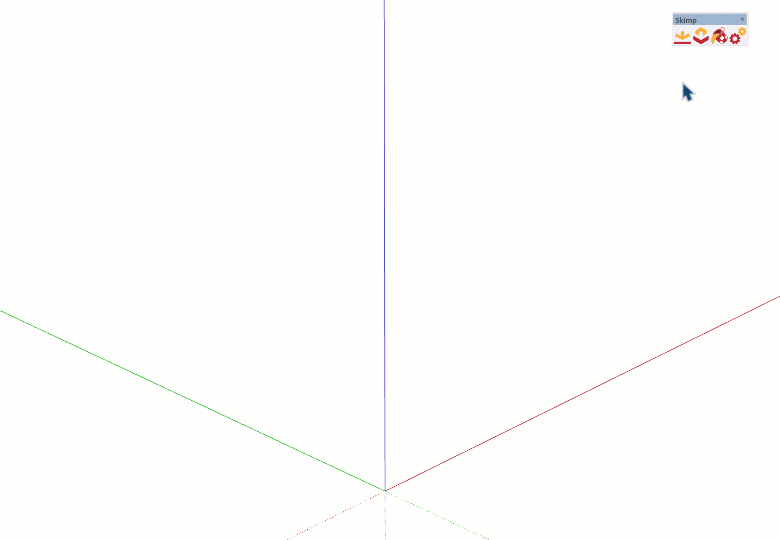
Have you ever imported a massive OBJ or FBX model into SketchUp but selected the wrong model units? The model was then imported WAY too small and nowhere near the origin!
Skimp’s import preview feature shows the size of the model’s bounding box so you don’t have to use trial and error when setting the model units.
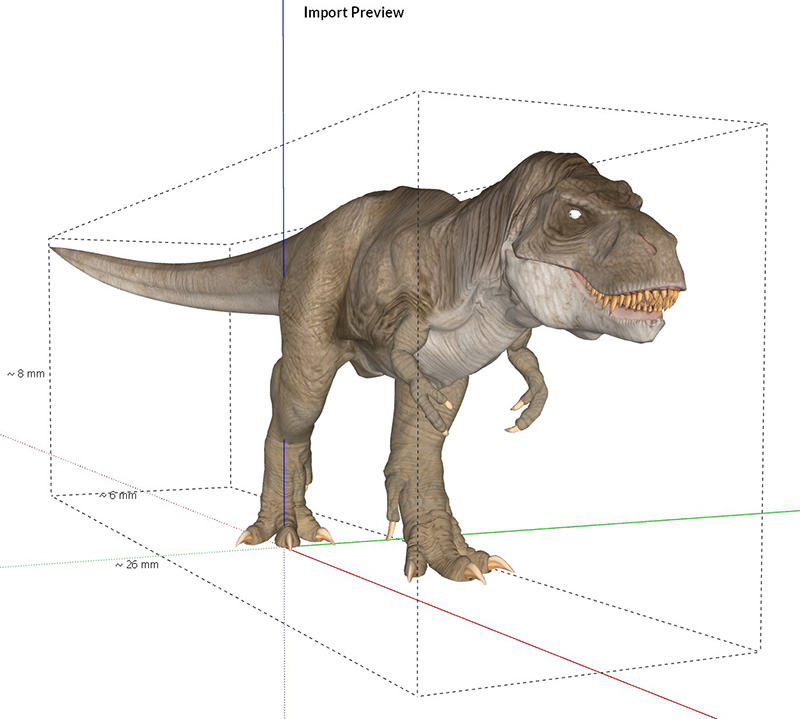
Just how fast are we talking?
Skimp is fast. Really fast.
Using Skimp, we’ve imported a 4.5 million polygon STL file, reduced it to 2%, and brought it into SketchUp in just 26 seconds!(*)
But with SketchUp’s native STL importer, the same STL file took 7 minutes to import!(*). Of course, the SKP was basically useless after the import as we could barely orbit the model and the file size was 864 MB!
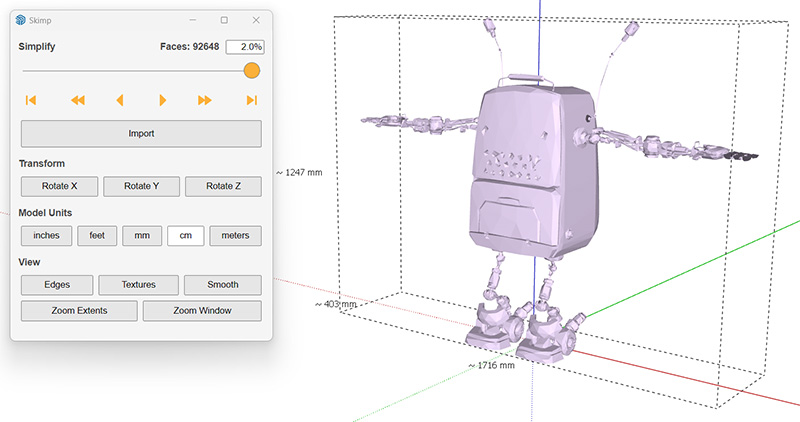
(* Intel Core i7-9700K CPU was used for both tests)
Streamline your Workflow
We suspect that Skimp can replace several existing tools and applications in your existing workflow, and do the same tasks much more efficiently.
Now you can actually import heavy, high-poly GLB, USD, FBX, OBJ, and 3DS models into SketchUp that you receive from other teams or that you purchased online from high-quality 3D asset sites like Sketchfab and TurboSquid.
With Skimp, everything works inside SketchUp so you’ll always feel right at home!
